Control objects general properties
Each of the control panel objects has a set of 'General
Properties' as shown below:
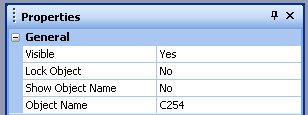
Visible - Set to 'No' for the object to be greyed
out.
Lock Object - Set to yes to lock the object. It can then no longer be selected and so it is therefore not possible to carry out any operations on it such as moving or deleting it. To select a locked object, hold CTRL + SHIFT whilst selecting.
Show Object Name - Set to Yes to display the object name.
Object Name - Sets the name of the object. The object name can be changed here.